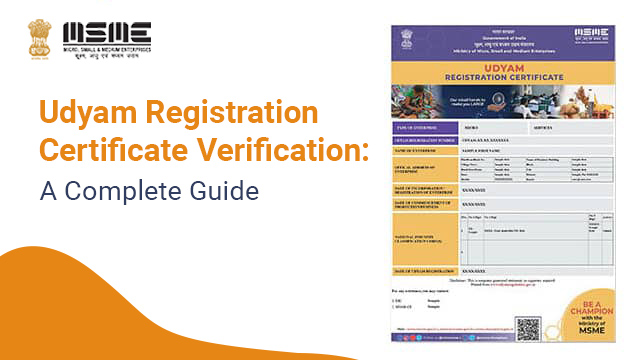Udyam Registration is a vital step for any business in India looking to avail of MSME benefits from the government. Once you have completed the registration process, verifying your Udyam Registration Certificate becomes essential. This not only ensures the authenticity of your business registration but also helps in building trust with stakeholders, vendors, and clients. In this blog, we’ll walk you through everything you need to know about Udyam Registration Certificate verification online and how to verify Udyam registration in simple steps.
What is Udyam Registration?
Before diving into verification, let’s understand what Udyam Registration is. The Government of India introduced Udyam Registration as a replacement for the earlier Udyog Aadhaar system. It is a one-time, paperless process for registering Micro, Small, and Medium Enterprises (MSMEs).
Once registered, you receive a unique Udyam Registration Number and a digital Udyam Registration Certificate, which includes important business details like the name of the enterprise, type of organization, and date of registration.
Why is Udyam Registration Certificate Verification Important?
Verifying your Udyam certificate is crucial for several reasons:
-
1 Confirms the authenticity of your MSME status
-
2 Avoids fraudulent use of fake registration numbers
-
3 Ensures smooth processing for government schemes and subsidies
-
4 Enhances business credibility with banks and clients
Whether you're a business owner or someone dealing with MSMEs, learning how to verify Udyam registration is a useful skill.
How to Verify Udyam Registration Certificate Online
The Ministry of Micro, Small and Medium Enterprises provides a quick and easy way to perform Udyam Registration Certificate verification online. Follow these steps:
Step-by-Step Guide:
1) Visit the official Udyam Registration portal
Go to https://udyamregistration.gov.in
2) Click on the “Print/Verify” option
On the homepage, you’ll find a menu with several options. Click on “Print/Verify”.
3) Select “Verify Udyam Registration Number”
A drop-down menu will appear. Choose “Verify Udyam Registration Number”.
4) Enter the Udyam Registration Number
You need to input the 19-digit Udyam Registration Number mentioned on the certificate.
5) Complete the CAPTCHA and Submit
Enter the CAPTCHA code shown on the screen and click “Verify”.
6) View Certificate Details
If the number is valid, the details of the registered enterprise will appear on the screen including business name, type, registration date, and classification (Micro/Small/Medium).
That’s it! The whole process of udyam registration certificate verification online takes less than a minute.
What Details Can You Verify on the Udyam Certificate?
When you perform Udyam Registration Certificate verification, you’ll see key details such as:
-
Udyam Registration Number
-
Name of Enterprise
-
Type of Organization
-
PAN and GST details
-
Official Address
-
Nature of Business Activities
-
MSME Classification (Micro, Small, or Medium)
This information is publicly accessible and helps third parties, clients, and even government bodies confirm the validity of the enterprise.
Common Issues During Verification
While the process is generally smooth, users may sometimes face challenges like:
-
Entering the wrong Udyam number
-
Server error or site downtime
-
Not updated details due to recent changes in business info
If you face issues, double-check the registration number or try again later. You can also reach out to Udyam support through their contact page for assistance.
Final Thoughts
Whether you're a business owner, investor, or government official, knowing how to verify Udyam registration is extremely important in today’s digital age. With MSMEs playing a crucial role in India’s economy, ensuring that a business is genuinely registered under the Udyam scheme helps maintain transparency and credibility.
If you haven't verified your Udyam Registration Certificate yet, take a minute and do it today. It’s quick, secure, and gives you peace of mind.